MS Word Free ID Card Maker
Identity cards with black and white colors used to be very common. These cards used to look very boring and dull. Now, you can prepare a colorful and beautiful ID card.
You may need an ID card rather than a white piece of traditional size and design paper. With the help of the MS Word ID card maker, you can quickly create an attractive and unique design for your organization.
The ID card maker enables you to show your creativity by creating a beautifully designed ID card, even if you have never done any type of design before.
Many online design tools have been incorporated into an ID card maker. You can use these tools to create the design of your choice. These tools are helpful for both designers and non-designers.
These online makers include different types of templates, images, and much more that can inspire users.
How do I use an ID card maker?
A series of steps must be followed to make an ID card of your choice. These steps are:
- The first thing to choose from this card maker is the shape and size of the card. If you do not choose the size, the card will be customized. However, if you want to eliminate the traditional style, you will have to choose the size that suits your needs.
- The next thing to choose is the background image you want to add to the card. Adding an image in the background is not necessary.
- Type the information to be displayed on the ID card. Different customizable text boxes in the card maker enable you to add the text you want. There are different tools associated with adding text. The text can be highlighted and repositioned, and several other operations can be performed with these text boxes.
ID cards play a very important role in introducing your company. For this, you are required to have a good and attractive design. The card maker is intended to give your card a unique and attractive look.
Word Templates
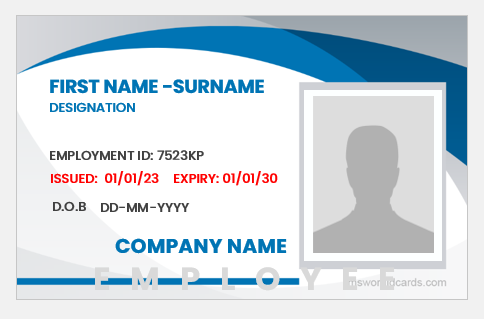
Editable format for FREE
You can make a lot of ID cards using Microsoft Word software. Browse the list and see the cards designed by our professionals.
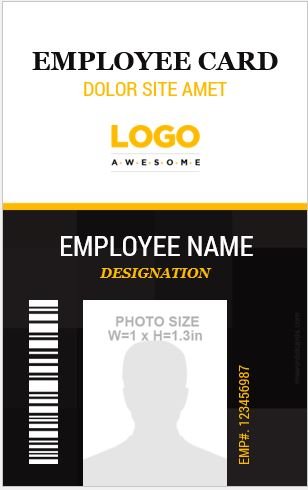
Vertical Design ID Cards
← Previous Article
Job ID Card TemplatesNext Article →
Church Photo ID Badges for 2022

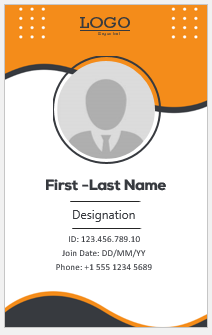
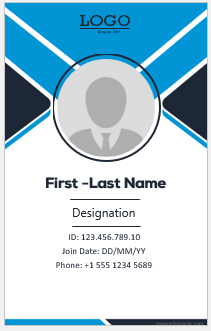
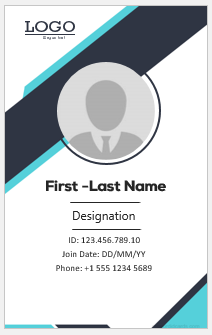



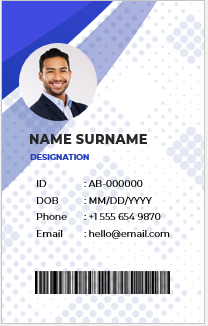




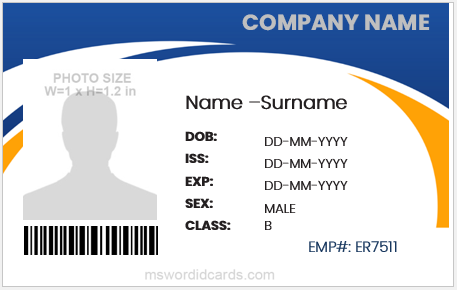
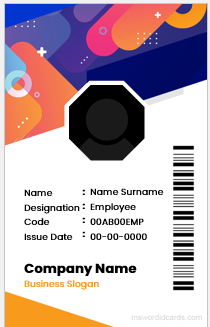
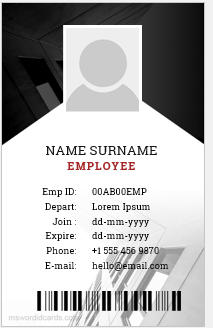




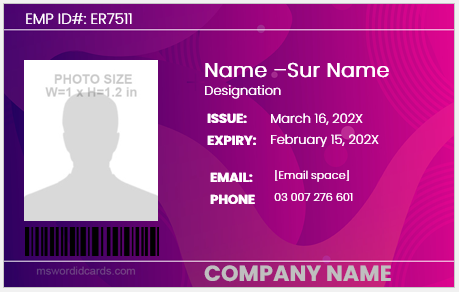



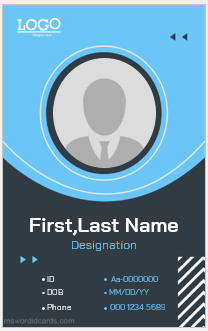
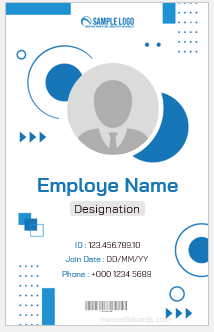
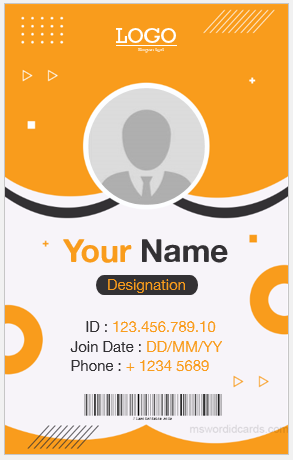
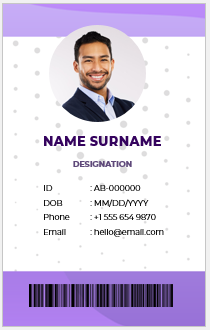

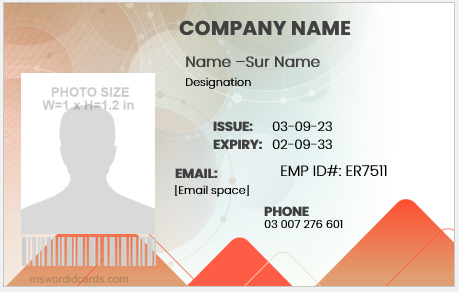
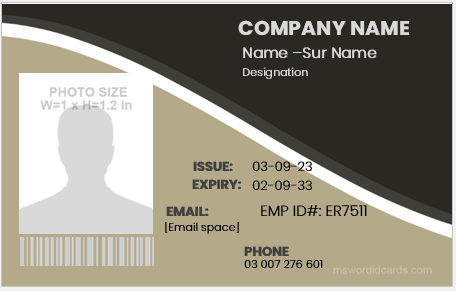
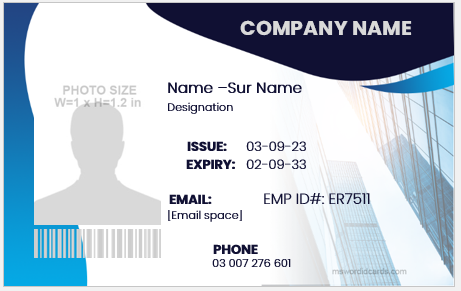
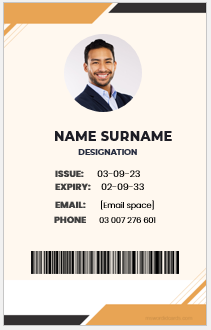
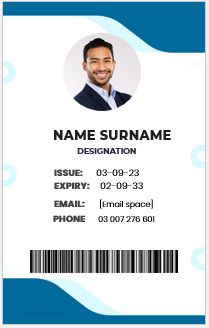

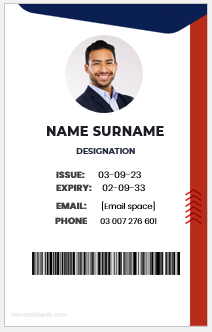

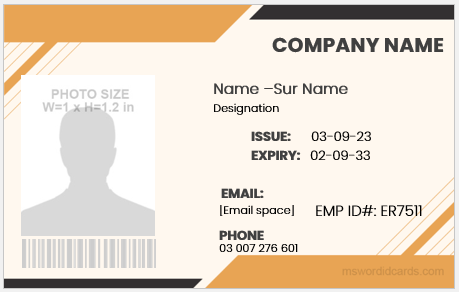
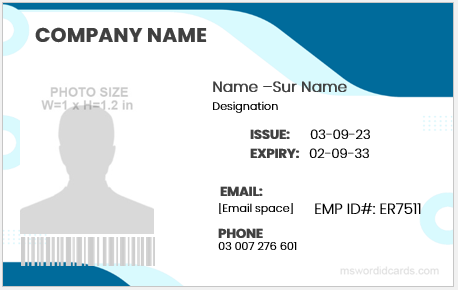


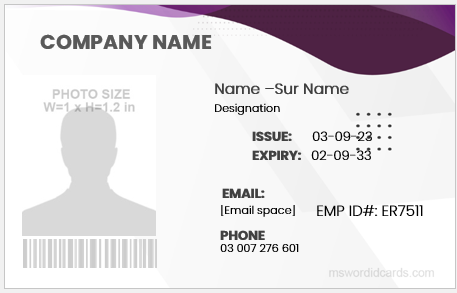
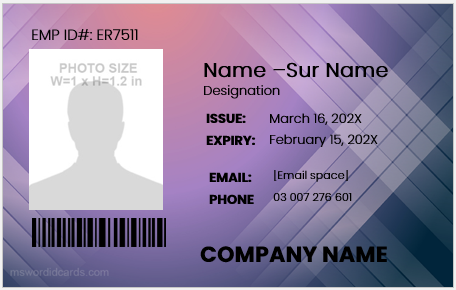
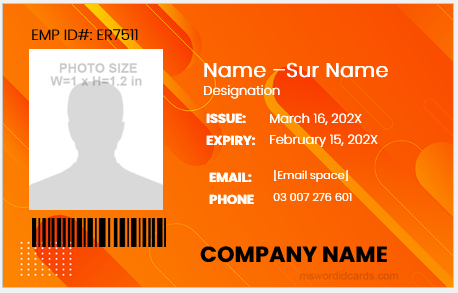
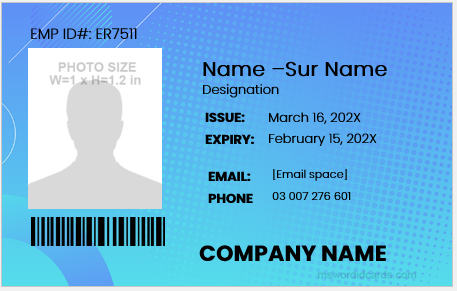
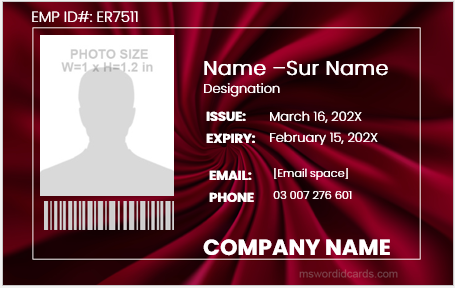


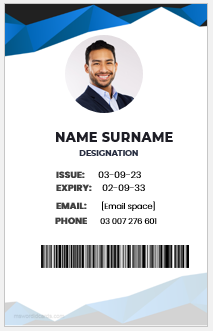
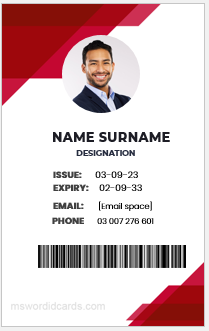
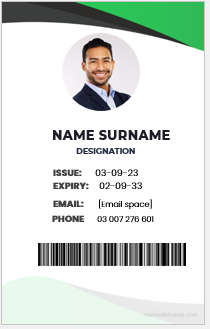
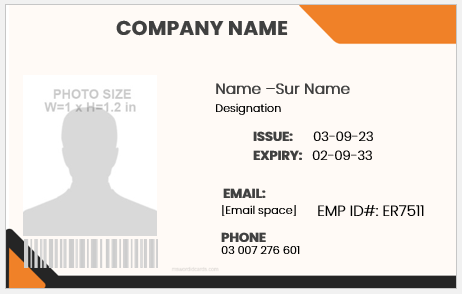
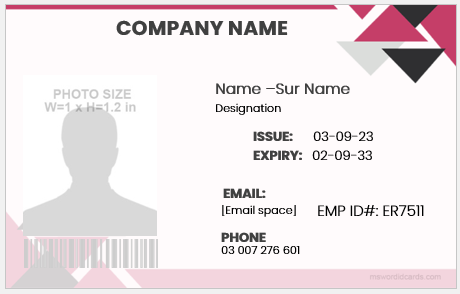

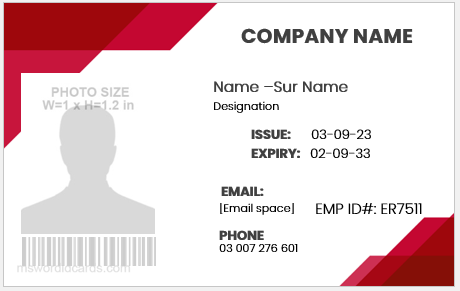

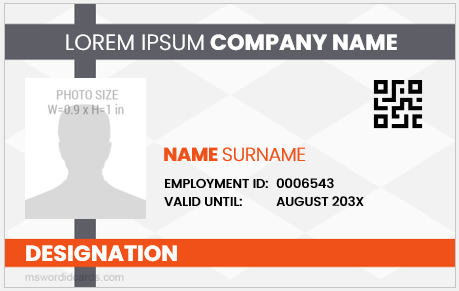
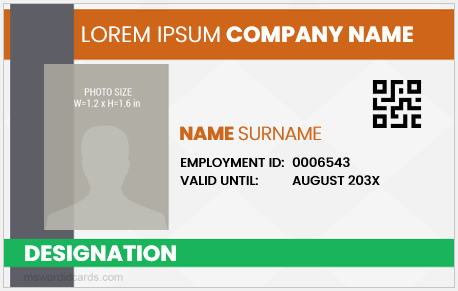
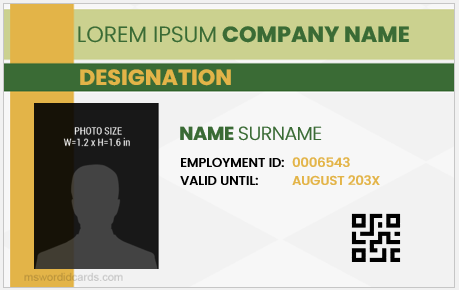

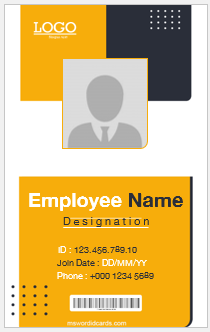
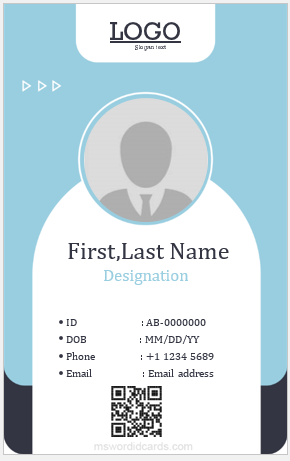
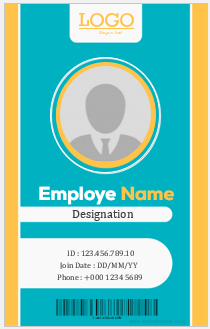
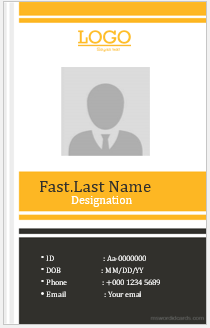
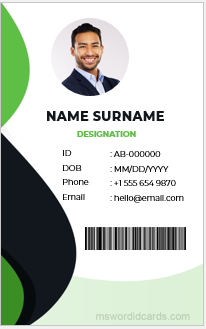
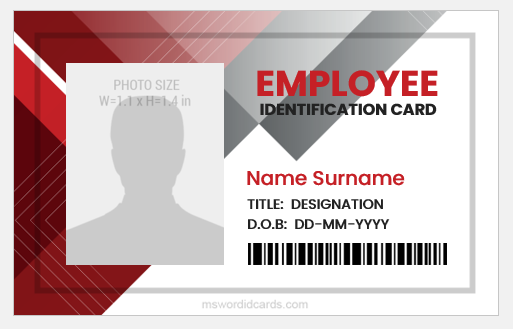
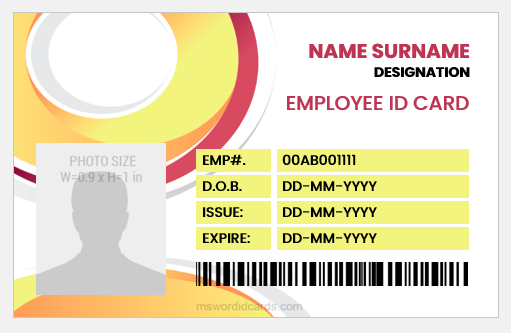
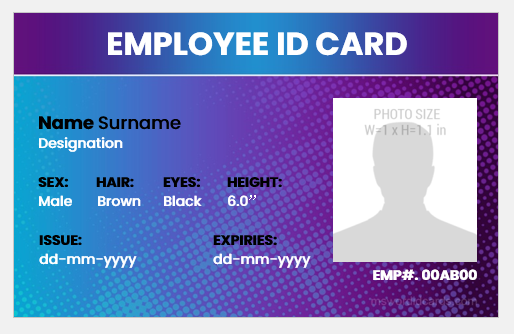


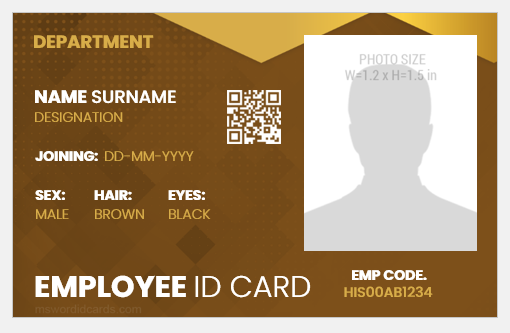


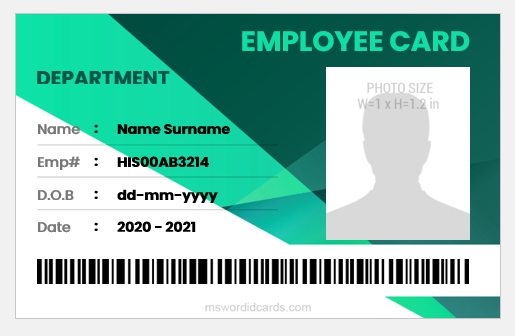

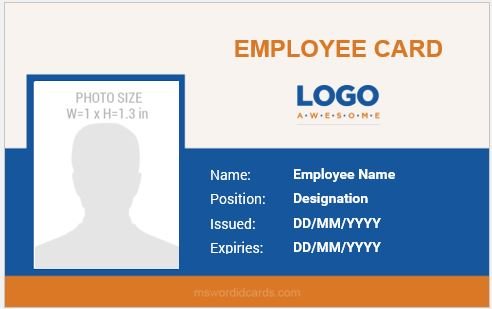
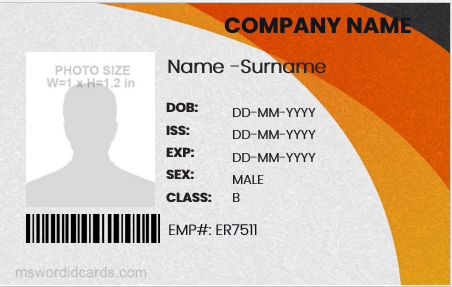
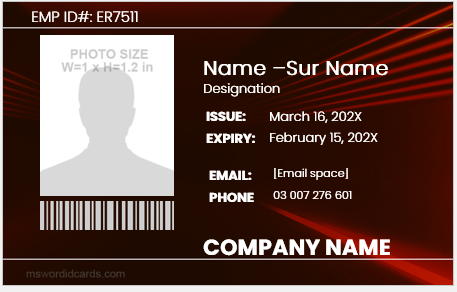

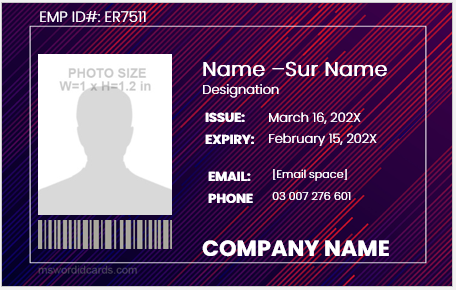
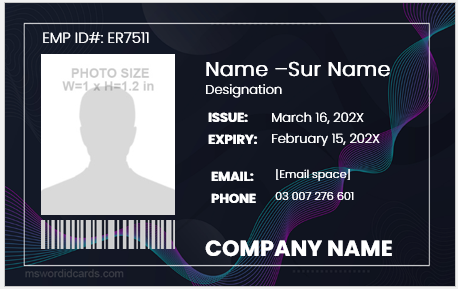

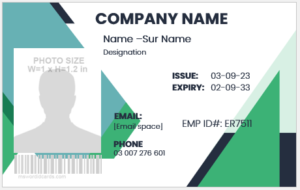
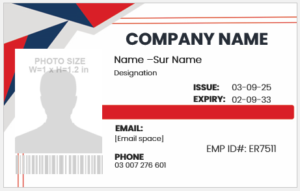

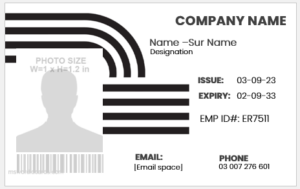
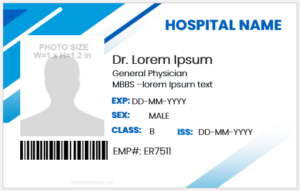
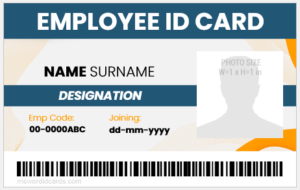

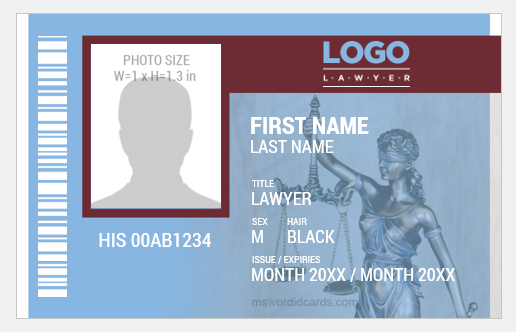
Leave a Reply