A secretary id badge is for the person working as a secretary in an organization. This id badge is basically an identification tool that helps other people to identify the secretary. The post of secretary is an important post which needs to be identified every day.
What should be included in the secretary id badge?
Just like other id cards, this card also includes those details of the secretary which are enough for a person or an organization to identify him. Generally, those details are added to the id card which is unique and makes it easier for others to identify the cardholder. The common details added to the id card of a secretary are:
- Name of the secretary
- Address and contact details of the secretary
- Id card number which is unique for everyone
- Photograph of the cardholder
- Name of organization in which the cardholder
The id cards used in any organization can be customized to change the style and design according to what an organization needs. There are different industries in which a secretary works such as governmental office, hospital, a non-profit organization, etc. In all these organizations, the format of the id card may vary.
The secretary id badges with the photograph of the cardholder are more common than any other id card. A card is considered more professional if it includes more relevant and authentic information in it. There is a wide range of technologies that have been incorporated into the id badges that not only make the identification easier but also ensure more security in the organization.
Why the secretary id badges are used?
Just like any other id badge, the secretary id badge is used in order to for identification and security purpose. However, the modern smart id cards with increased technology are not confined to these two basic purposes. These days, the id cards are also used for attendance purpose.
The identification of every person entering the premises of an organization is very important. This ensures the safety of the people working in the organization.
How to create the secretary id badge using template?
If you want to save your time from having to create the id badge from scratch, using the id badge template is the best choice for you. This template requires the user to have a printer that can print the id badge in a standard size. The printer should also be able to print the photograph of the cardholder.
The user can use this template to print the information about the cardholder on both sides of the card. Moreover, there are two different orientations in which the card can be printed. Both orientations can be printed using the template.
The template allows the user to customize the style and design of the card. There are certain details that the user needs to change in the template such as the name of the organization, logo of the organization, details of the cardholder and a lot more. The user can also customize various other parts of the card to enhance the look of the card.
#1

Dimension: 3.38″ x 2.13″
[For Word: (.docx) File: Personal Use Only] [Size: 300.0 KB]
#2
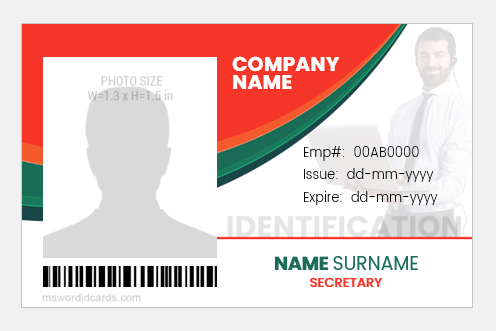
Dimension: 3.38″ x 2.13″
[For Word: (.docx) File: Personal Use Only] [Size: 286.0 KB]
#3
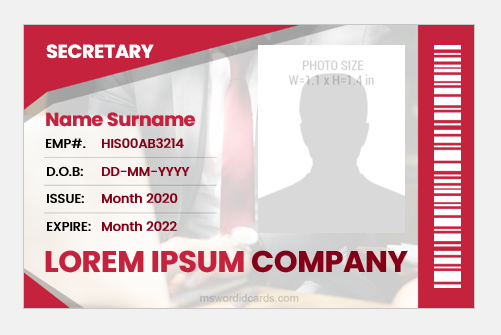
Dimension: 3.38″ x 2.13″
[For Word: (.docx) File: Personal Use Only] [Size: 549.0 KB]
#4
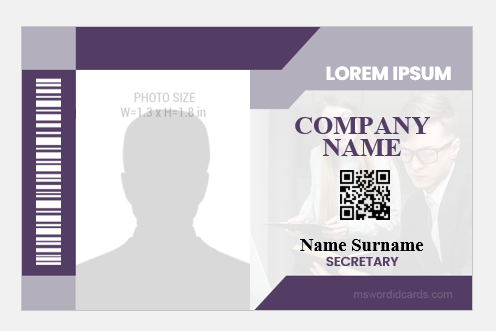
Dimension: 3.38″ x 2.13″
[For Word: (.docx) File: Personal Use Only] [Size: 295.0 KB]
#5

Dimension: 3.38″ x 2.13″
[For Word: (.docx) File: Personal Use Only] [Size: 274.0 KB]