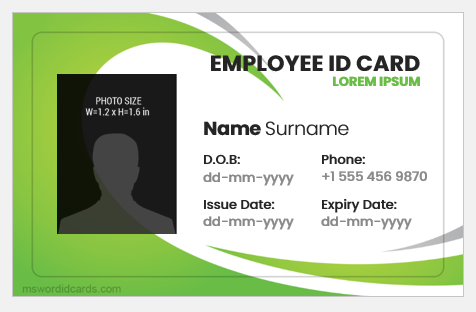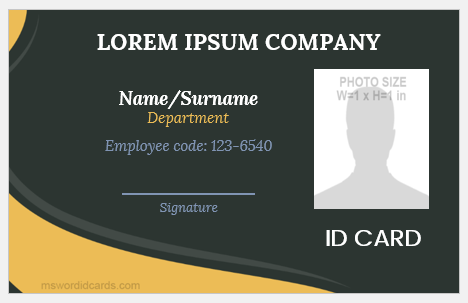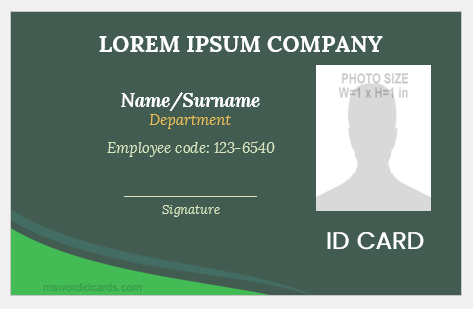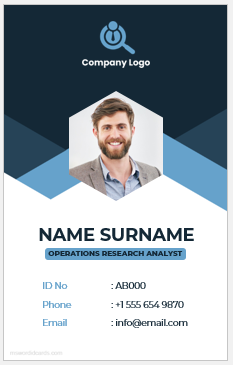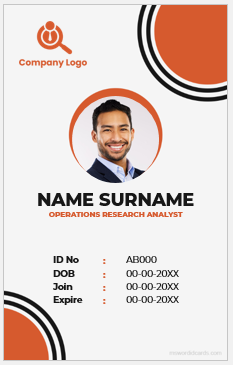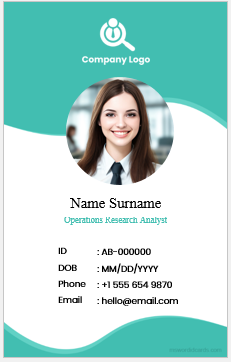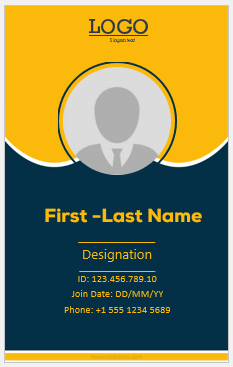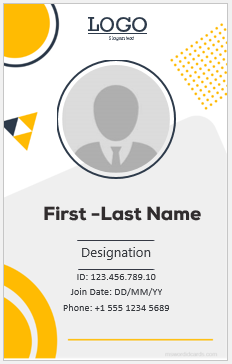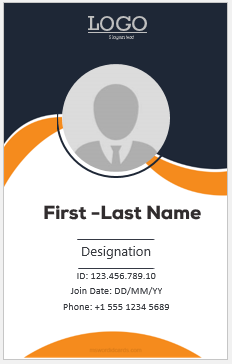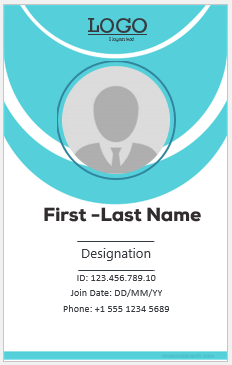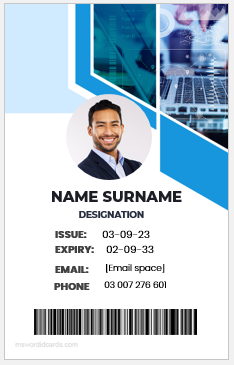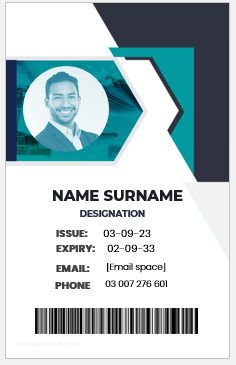A company ID card is issued by a company’s administration or operations team to all of its employees as a verification of employment. The card serves the prime purpose of segregating the company’s officials from non-officials. It not only helps in determining the employee’s identity but can also be used to track and monitor the employee’s activities at the workplace.
Unlike a business card, a company ID card is issued once to a particular employee. If an employee misplaces the card or gets it stolen, the employee must immediately report it to the relevant authority at the workplace.
An ID card is not a business card
A company ID card cannot be given or issued to anyone other than the authorized employee. The business card, or visiting card, is used for networking and exchanging contact details with potential stakeholders, clients, or partners.
An ID card is an asset and serves various purposes.
A company ID card is considered an essential part of the company’s assets and is issued to employees. Besides serving as the identity of the employee, the card fulfills numerous other purposes, such as:
- Ensuring the security of the workplace: As a part of the company’s security protocols, only authorized employees can enter the workplace. In some cases, even within the workplace, only certain employees are granted permission to access offices or resources. Such authorization is governed by the employee’s ID, which is issued to the employee at the time of employment and is encoded on the employee’s ID card.
- Strengthening relations: It gets difficult to memorize names and get familiar with colleagues upon new hiring. Thus, an ID card provides an easier way to identify the newly hired employee and helps the newly hired person familiarize himself with other colleagues. Moreover, it also helps in building trust while connecting with potential partners, clients, or customers.
- Monitoring and Tracking: Several companies issue encoded ID cards, which are to be swiped at the workplace entrance or access control systems. It, therefore, provides a complete record of an employee’s attendance and also identifies the employees who enter authorized premises at the workplace.
- Exclusive offers Employees: Few companies establish partnerships with financial institutions, food franchises, clothing outlets, etc. Thus, employees of those companies can avail of exclusive memberships or discounts offered by the company’s partners by making use of the company’s ID card.
The companies, therefore, make it part of the employee’s rules and regulations to either wear the company’s ID card or keep it in their wallet to ensure safety and security at the workplace.
The rules may also mention the penalties in case of fraudulent use of the card, which includes the use of the card by any person other than to whom it is issued to gain access or avail exclusive offers.
Wearing the company’s ID card is not always mandatory, but keeping it in an approachable place is. The employee needs to keep it with him/her to show it urgently when deemed necessary. However, the companies that make employees duty-bound to wear ID cards have strict guidelines attached to them. Such companies hold the employees accountable, if seen without ID cards, and consider the ID card as an embodiment of professional work ethics.
Important features of the card:
A company can choose to create ID cards by using any desired design. The features that a company ID card covers include:
- Company’s Logo: The company’s logo should be placed as per the company’s branding guidelines. The logo is the first visual representation of a company.
- Company’s Details: This should include the name, contact number, email ID, and complete address of the company. It helps in posting the card to the company in case it gets lost or is misplaced. The complete name should be added to avoid any misunderstanding or inconvenience that may arise from the abbreviated name.
- Employee’s Photograph: A clear picture should be added to make identification easier and more convenient for people while communicating with a particular employee.
- Employee’s Details: It should cover the name, designation, and contact details of the employee. It helps in employee verification.
- Card’s validity details: the validity of the card should be mentioned. The cards expire on the same dates as contractual termination and can be re-issued upon the signing of a new contract.
- Data Encoding: adding bar codes, tracking chips, or magnetic strips can help in monitoring the employee’s activity at the workplace because the generated data provides information about the workplace’s premises and resources accessed by certain employees. It also gives information on employee check-in and check-out timings, thus assisting in generating automated attendance records.
- Signatures: The signature policy for a company’s ID card varies for different companies. Few companies add signatures of cardholders or employees to validate the card’s information, and several companies add signatures of issuing authority to verify the card’s authorization for a particular employee.
ID card orientation…
The orientation may vary based on the orientation of the card’s content. However, the size of the card is not affected by the orientation of the text.
Most companies prefer creating cards as per the standard defined by the International Organization for Standards (ISO). According to ISO/IEC (International Electrotechnical Commission) 7810:2003, the dimension of an identity card is specified as:
ID-1 dimensions are 85.60 mm x 53.98 mm (3.370″ x 2.125″).
ID-1 is also known as CR80, which is commonly used for designing and printing PVC cards.
In the above-quoted specification, 3.370 inches is for width and 2.125 inches for height. The thickness of such a card is specified as 0.76 mm or 0.03 inches, also referred to as “30 mils”.
How do I get an ID card designed?
A company can get ID cards designed and printed by two means:
- Local Printing: A company may opt for designing the cards with the help of the company’s designers and later get those printed by availing of the services of a local vendor.
- Online Designing and Printing Service: Many online sources provide templates for ID cards for a company to choose from and provide an option for custom designs for the client’s requirements. A company can then place an online order and get those cards delivered to the company’s doorstep without any hassle.
Looking for an online source for the cards’ design and printing is an efficient way to get the cards ready. A company may choose from the existing templates available on a website and design the cards.
It is not mandatory to place printing orders on the same website. A company can place an online order and get the cards shipped. The process is efficient and does not require much effort, thus saving time, money, and energy.
Pre-designed formats…
Want to get a ready-made company ID card or a customized one? We offer a wide range of free templates for ID cards, as displayed in <Home>. You need not design it from scratch because all the cards are pre-designed.
Add creativity to your own by personalizing it, and you will have your customized design within no time. So what else do you require? Begin today!
You may opt to print the card directly or after downloading it. Convert the template to PDF by using the option Generate PDF, which appears at the time of download or saves as PDF.
Since CR80 cards are mainly printed on a PVC (polyvinyl chloride) sheet, which is placed in the printer’s tray, you would require a compatible card printer and the sheet.
The use of a laser printer should be avoided, as it can melt the sheet.
- Once the PDF is ready, click Print in the File tab or Ctrl+P
- Select the Printer
- If the card’s template is dual-sided, click printer properties and check print on both sides in the finishing/layout tab
- Select the number of copies
- Give the print command
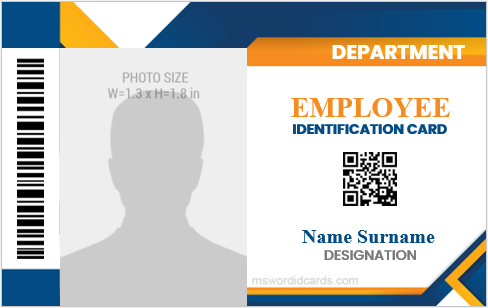
See the list —>