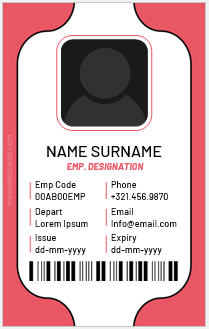ID badges are increasingly important owing to the rise in security risks. All organizations issue ID badges or ID cards to their employees. Usually, ID badges must be worn throughout office hours. In fact, even students in colleges and universities are given ID cards to wear daily.
ID badges serve several purposes. They are particularly useful in in-service organizations, where the employees are dealing directly with customers. Wearing an ID badge makes it easy for the customer to know the person they are dealing with.
Similarly, ID badges are also important in large organizations where hundreds of employees are working in one building and it is not possible to know each and every one. Thus, when employees are wearing badges, others can recognize them or interact with them more easily.
In high-security environments, ID cards become critical for identification purposes when only authorized personnel are allowed to enter particular office spaces or laboratories.
You can either create your own ID card format or search for one online. If you are interested in designing ID badges for your employees, there are many designs available online that you can use, or you can create a custom design. However, custom designs usually take time and effort.
A good ID badge format includes the following information:
- Employee name
- Employee designation
- Employee ID
- Organization Name
- Expiry date (optional)
- Magnetic strip (optional)
- QR code (optional)
Expiry dates are optional because some companies choose to make limited-time employee IDs, while others may prefer ID badge formats without any expiration date.
Magnetic strips and QR codes are usually used for advanced security but are not necessarily used; it depends on a company’s security standard requirements.
You can mention any other important information on the card as well. For example, sometimes the back of the card may include the company’s address or contact number. A company’s address on the card is usually used if the employee loses the ID badge.
To make things easier for you, we have many ID badge formats available for download. Our ID badge formats are carefully designed and superior in terms of color schemes, font style, layout, and overall design. We understand the needs of our wide customer base and, therefore, have created a number of ID badge formats to best suit your requirements.
You will not find a better variety of ID badge formats anywhere else. Our designs are truly unique, and our styles match the latest trends in the industry. Thus, when you are choosing an ID badge format for our selection, rest assured that you will have access to the best ID card formats out there.
You can easily modify the text, text placement, and colors. Add your credentials or information and print them out on paper or get them professionally printed on plastic cards. It’s that simple!
Here is the list of the top 100 designs:

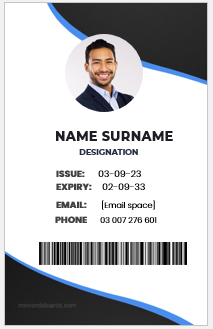
Horizontal Card: 2.0 MB
Size: Dimensions: 3.38″ x 2.13″
Vertical Card: 2.0 MB
Size: Dimensions: 2.13″ x 3.38″

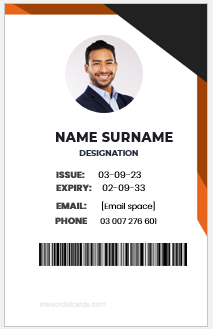
Horizontal Card: 2.0 MB
Size: Dimensions: 3.38″ x 2.13″
Vertical Card: 2.0 MB
Size: Dimensions: 2.13″ x 3.38″
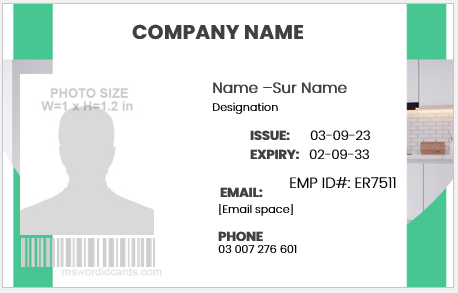

Horizontal Card: 2.0 MB
Size: Dimensions: 3.38″ x 2.13″
Vertical Card: 2.0 MB
Size: Dimensions: 2.13″ x 3.38″
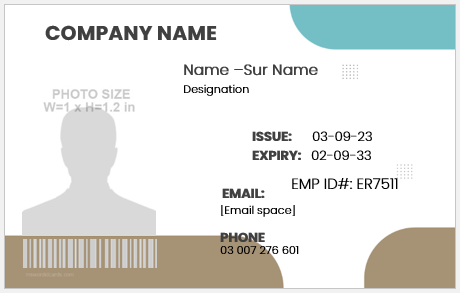

Horizontal Card: 2.0 MB
Size: Dimensions: 3.38″ x 2.13″
Vertical Card: 2.0 MB
Size: Dimensions: 2.13″ x 3.38″
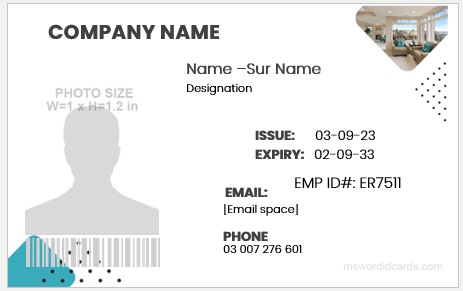

Horizontal Card: 2.0 MB
Size: Dimensions: 3.38″ x 2.13″
Vertical Card: 2.0 MB
Size: Dimensions: 2.13″ x 3.38″

Word Format: 1MB