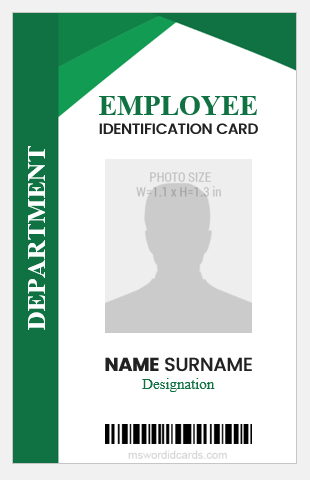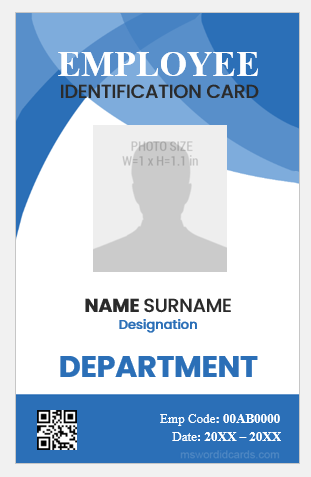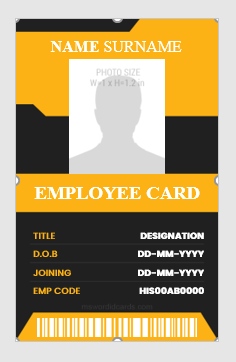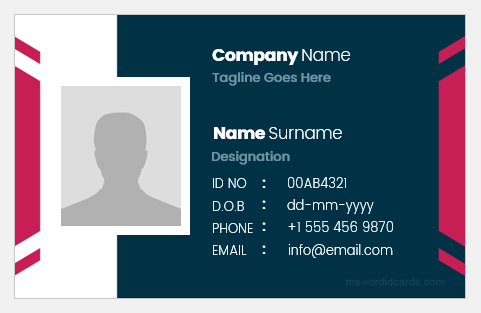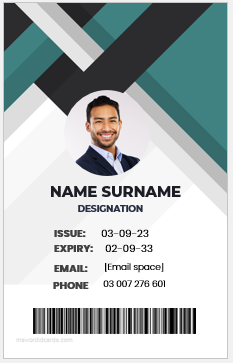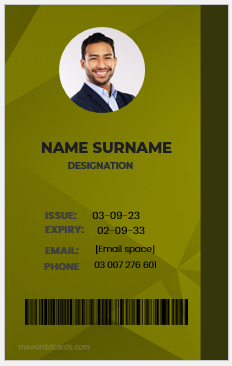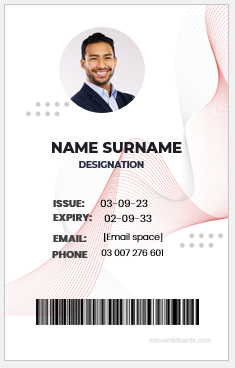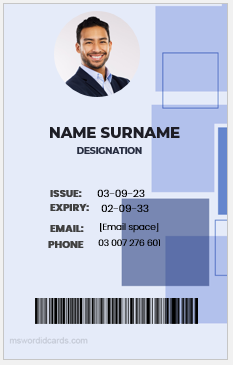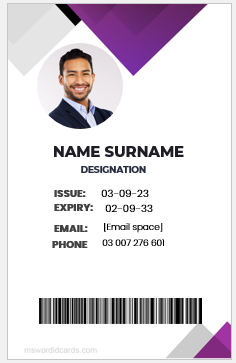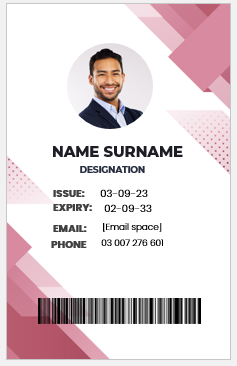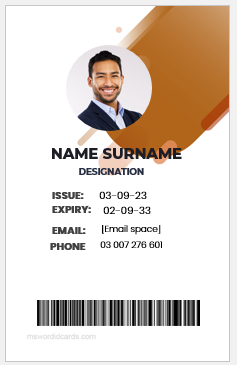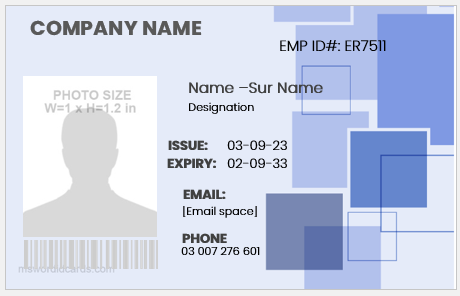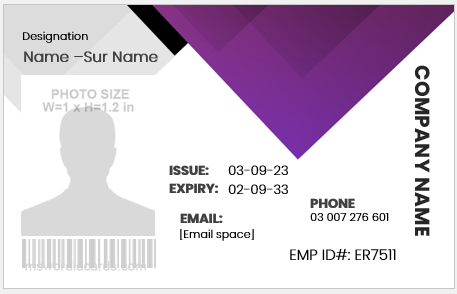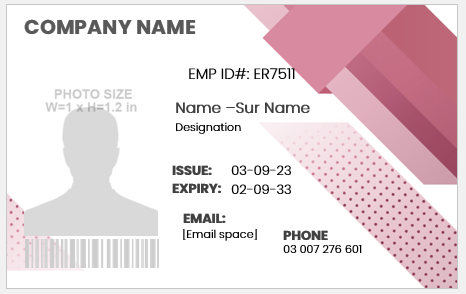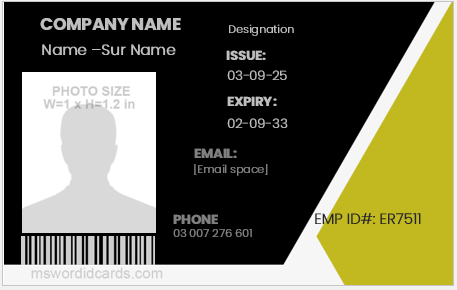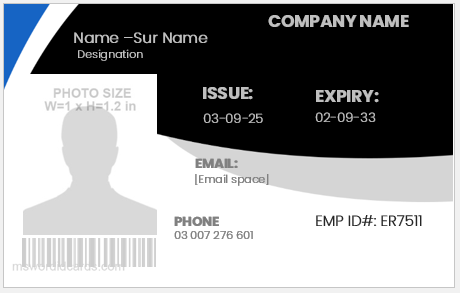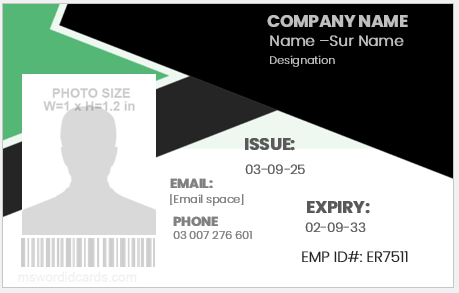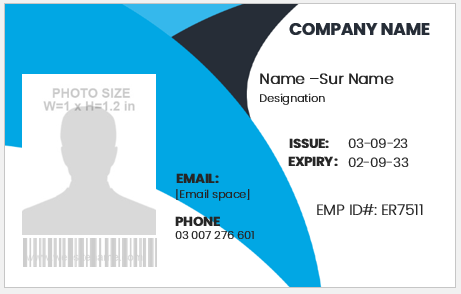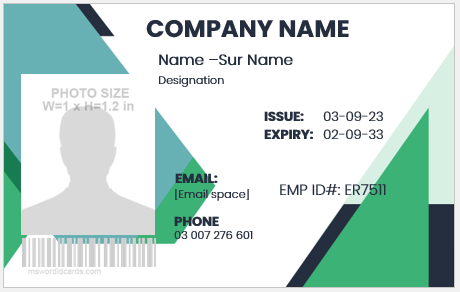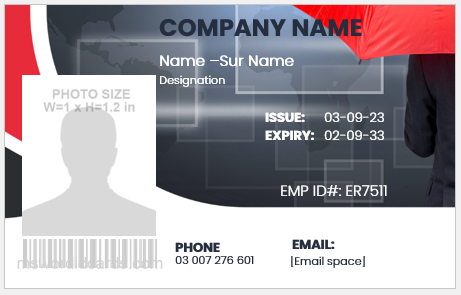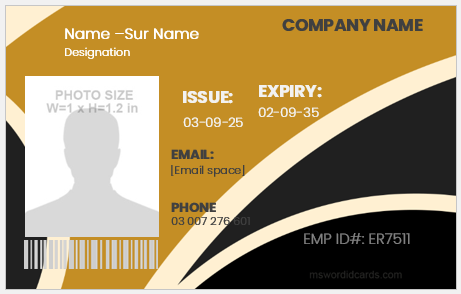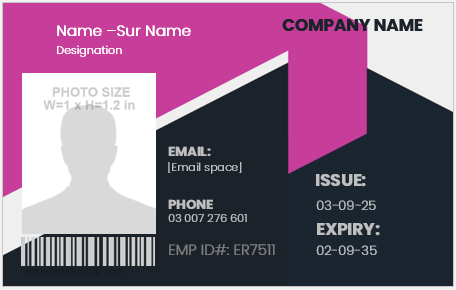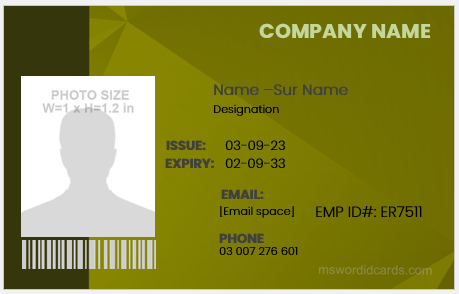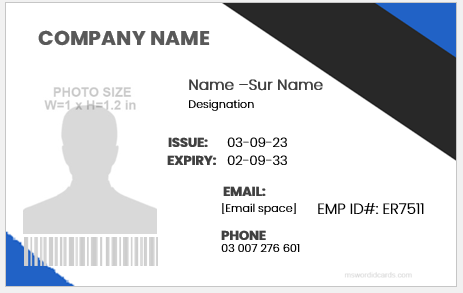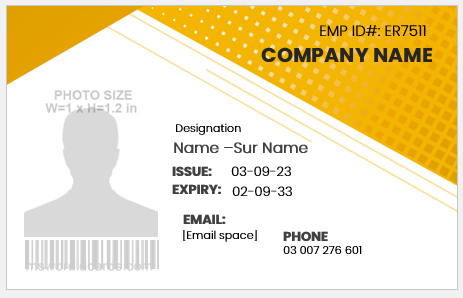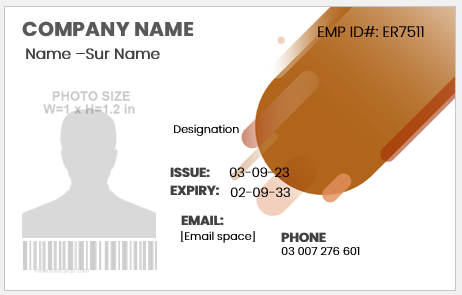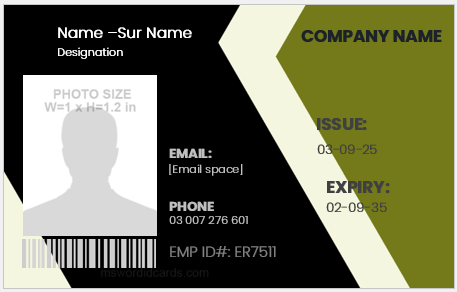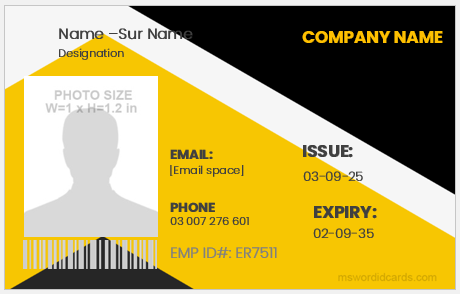Identity cards, commonly known as ID cards, have become a part and parcel of our lives. There is not even a single department where these cards are not being used. Everyone must have an ID card and keep it in most organizations. People often think of designing the ID card when they run a company, and their employees must have their ID cards.
Layouts of ID Cards:
One of the biggest confusions most people have is finding a layout they should incorporate into the ID card. There are two types of layouts:
Vertical ID Card layout
In the vertical layout, details on the card are added vertically. These types of cards are usually created when fewer details are to be displayed. People who use the vertical layout of ID cards must know that they cannot find information on both sides of the card. These cards are usually hung with the help of a strip in the collar.
Vertical ID cards usually contain a slightly bigger photograph of the cardholder than any other design. As it has been said earlier, a vertical ID card does not display a lot of information; only basic details such as contact details, name, and designation are added to these cards.
Horizontal ID card layouts
These ID cards are very suitable to be used by those who want to add maximum information to the cards since the horizontal layout leaves plenty of space. It allows the user to add the picture of the cardholder on either the right or left of the card, and then the rest of the information on the remaining portion of the ID card.
On what factors does the layout of ID cards depend?
When it comes to laying out the design of the card, there are plenty of things to take on board. A few of them are:
Format:
Whether you want to design an ID card for students or gym instructors, you always need to consider the format. The format of the card specifies what details are to be added to the card and their specific location on the card.
For example, if you want to mention the company’s name along with its logo, you should choose the top of the ID card to display this information. Similarly, the name of the cardholder, a photograph of the cardholder, and lots of other details are also specified in the card.
If you want to use these cards as smart cards, leave some space for a magnetic chip. However, the location of the magnetic chip should not be as visible as other details.
Design:
Many people don’t pay much attention to designs when they need an ID card. However, there are some people for whom ID card design is the priority.
The layout of the ID card also requires the user to take the design into account. The design includes lots of things, such as the background of ID cards, the color contrast of the background of the card, and the details mentioned.
For a better design that stands out, you can hire the services of professional designers. However, if you want to save costs, you can get a sample ID card online and get plenty of design ideas.
Borders:
Many people like to add borders to ID cards just to get attractive ID cards. Borders enhance the overall look of these cards. However, sometimes, when lots of details are to be added in a limited space, borders have to be skipped. Adding borders to the design of the ID card is not mandatory. Rather, you can easily do without them while you are designing the ID card.
Things to remember while laying out the ID card
Many people pay much attention to the layout but don’t get an attractive ID card look. This happens when they make some mistakes. Here we are going to talk about some important things that must be remembered so that you can avoid these basic mistakes.
Choose the design wisely.
Not choosing an appropriate design is one of the biggest mistakes that everyone makes. Therefore, it is important to keep this fact in mind: the design should follow the type of organization for which you are creating ID cards.
Add borders if needed.
Borders are not mandatory to add. Sometimes there is so much to add to the card that borders can’t be accommodated. People should not try to add borders to the cards when they don’t have any space.