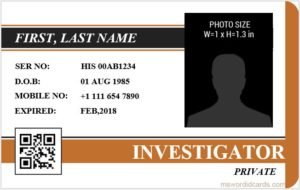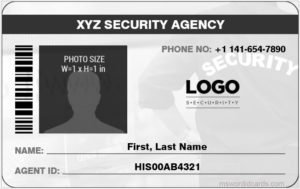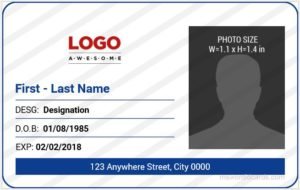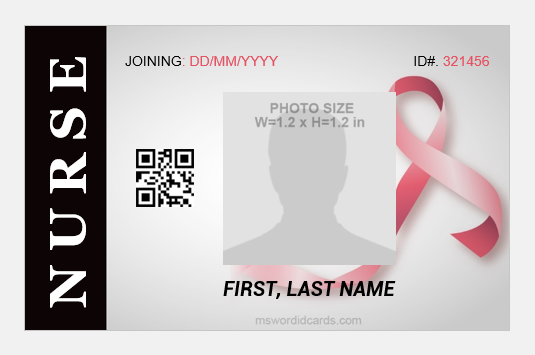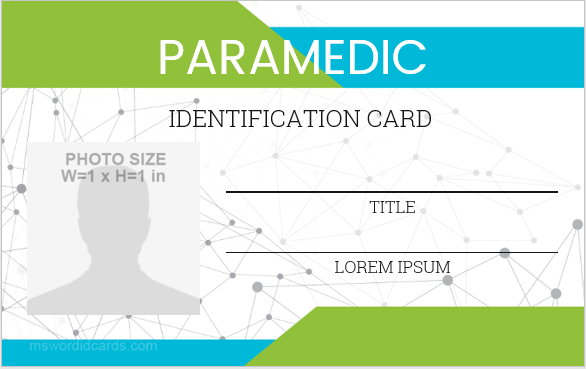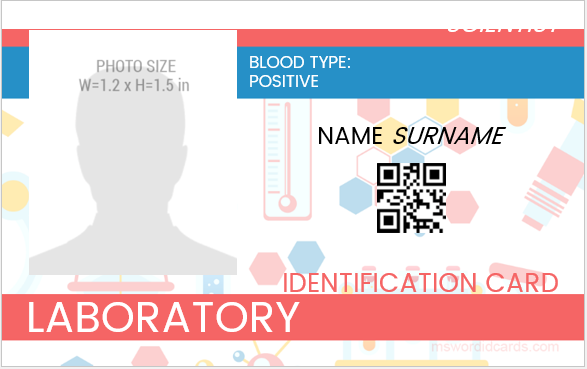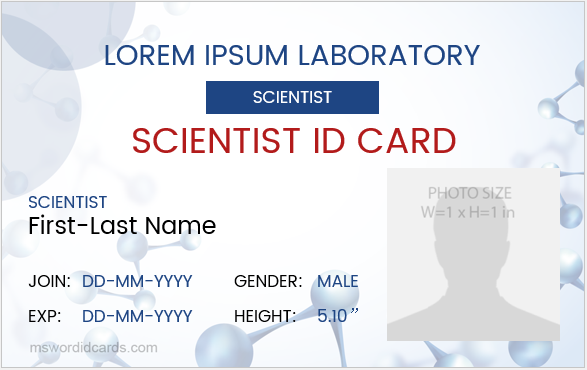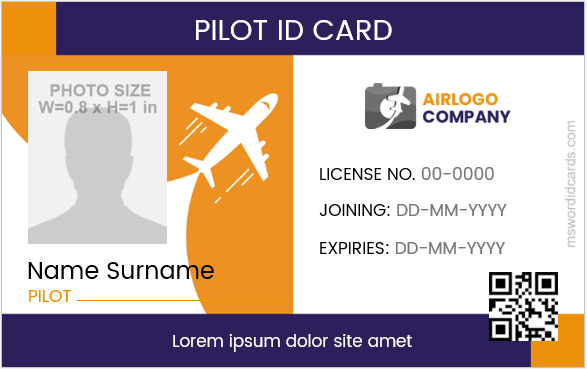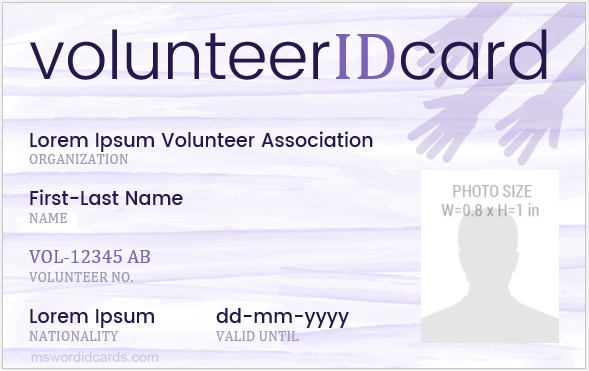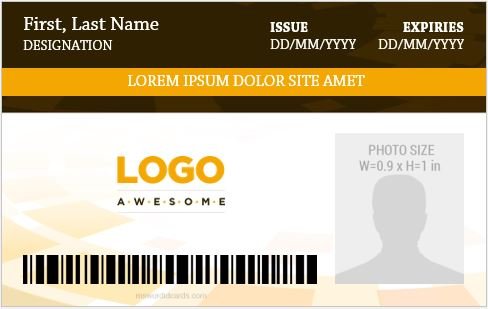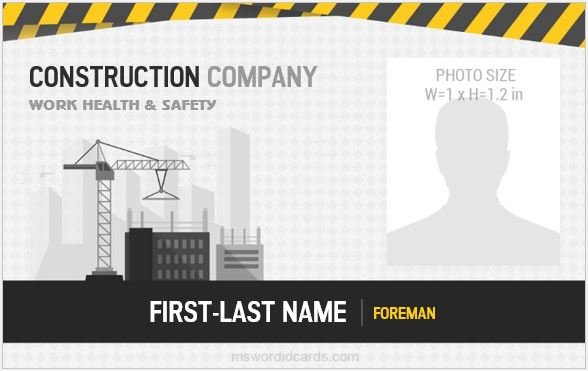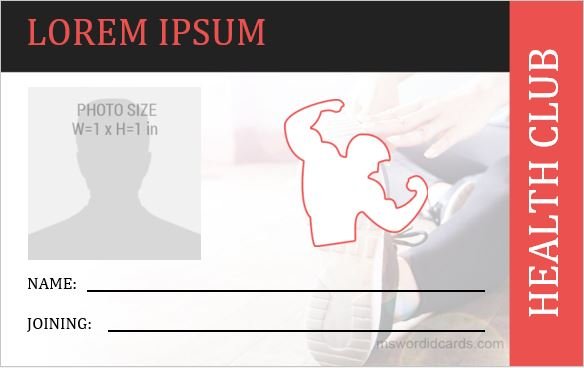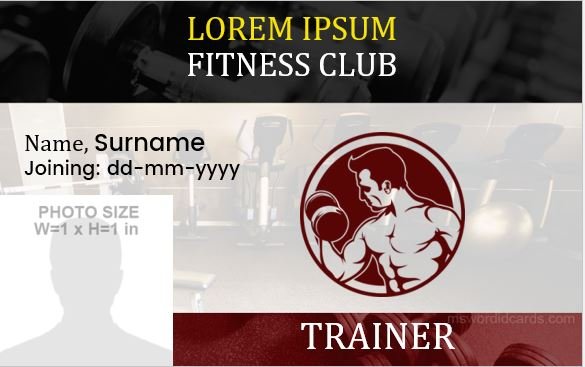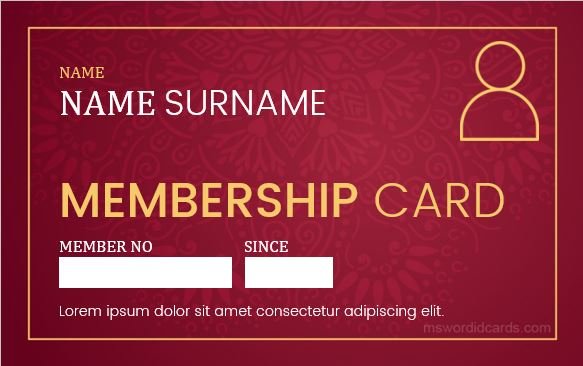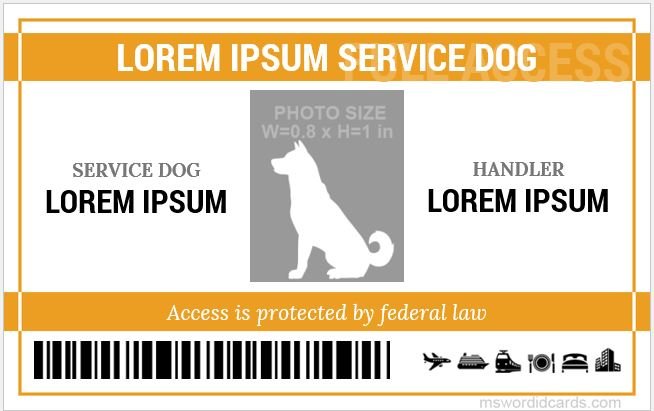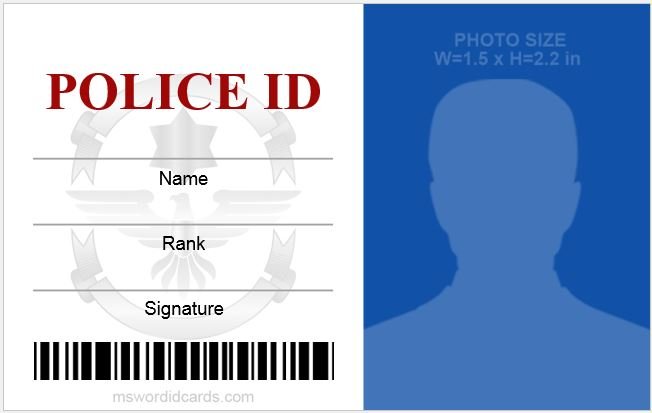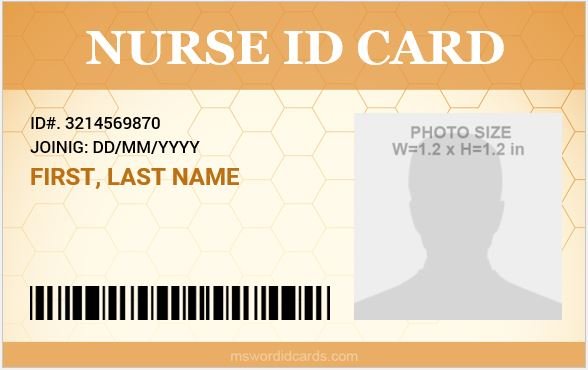Microsoft
MS stands for Microsoft, a company that released business-level word processor software with the purpose of creating, editing, saving, printing, copying, pasting, moving, and deleting text within a document. It serves us with formatting text, such as font type, bolding, underlining, or italicizing. Marketable versions of Word are registered as a separate product or as a module of Microsoft Office.
A software…
The
It has become a necessity, and every company relies on MS Word for absolute results in terms of spelling checker and grammatical errors. You can utilize formatting tools, enhance your content’s outlook with the color picker options, and make your research paper more presentable and appealing by setting margins and borders. A variety of font styles and font sizes are incorporated into MS Word to make things easy and simple.
We are the luckiest generation to have this easy-to-use tool in our hands, as it offers us various benefits:
Benefits of MS Word:
Navigation Window
At the top, you can see the easy-to-use navigation window. It is placed for user-friendly interaction, assisting with the functions that you might require while writing.
Instant Help
Making sure the perfection aspect is present in every sense is the magic that MS Word exhibits. Your misspelled words will be underlined by this software; incorrect words will be underlined to notify the user immediately.
A list of suggested spellings will be displayed by clicking on the highlighted word. Poor grammar usage will also be pinpointed by this great guru. You can alter your document while still working on it.
Combination with Office Programs
Integration with other programs is its added advantage—a cherry on top. It reduces the tedious task of converting files so that they are usable on other platforms.
Accessibility
One of the benefits of using Microsoft Word is that it is available almost everywhere. It usually comes in handy as it is pre-installed on many PCs. It is present on a work computer and home desktop systems. You can save your work on a flash drive and take it along to work on it at any other place.
How do I make a badge in MS Word?
ID Card: An official document that is used to verify the identity of an individual. It carries the valid data of the user holding it. It has become a necessity for every company to track their employees and maintain smooth management in their setup.
Badges were designed in black and white in earlier times when we did not have any software facilities to make them colorful and vibrant. They were very common at the time, but now we have a wide range of diversity in computer arts. Two-toned badges were quite dull and boring, so we switched to other platforms to make them more appealing and attractive.
MS Word came with this innovation of taking up creativity at its peak. You can now design ID cards for your organization in no time using this amazing software. Some steps are to be followed while making an ID card in MS Word:
- Create and open a new MS Word file
- Go to the insert option and click the table option to create a table
- Drag the table according to the required size
- Select a border style of your own color choice from the upper navigation pane
- Go to Insert and choose any shape
- Drag and drop the header to add the heading
- By clicking Insert, you can insert a picture from the chosen folder
- Tap and write the text in the box which you want to write
- Fill in all the required fields
Flawless and stunning layouts are waiting for you on our website. They are designed in a way that will be tailored to your every need. So, what are you waiting for? Go grab the gorgeous one! There is no limit to the human mind’s creativity, and that’s what we keep practicing in our color schemes.